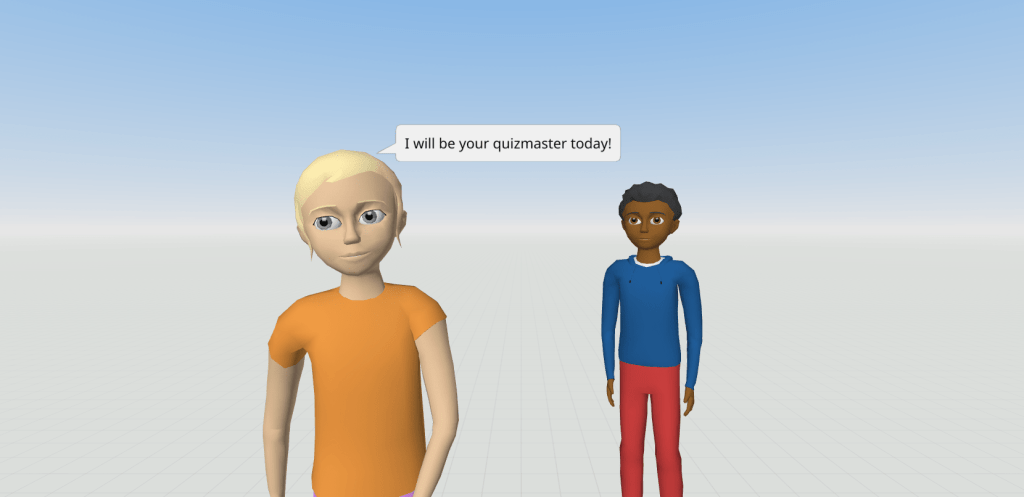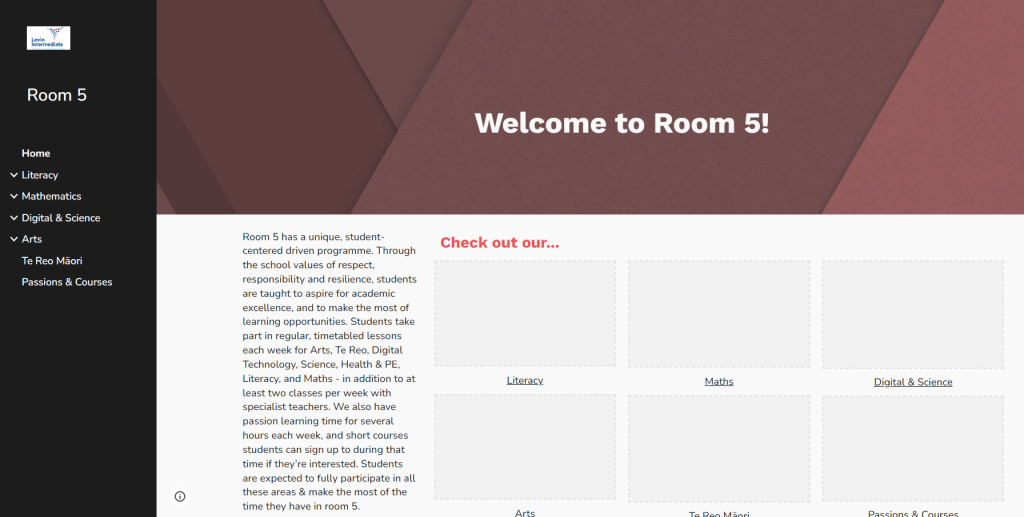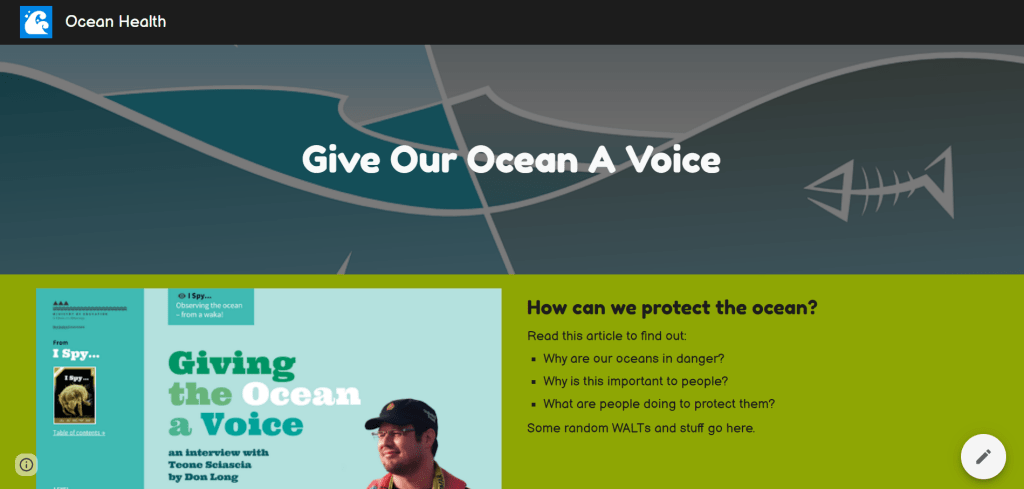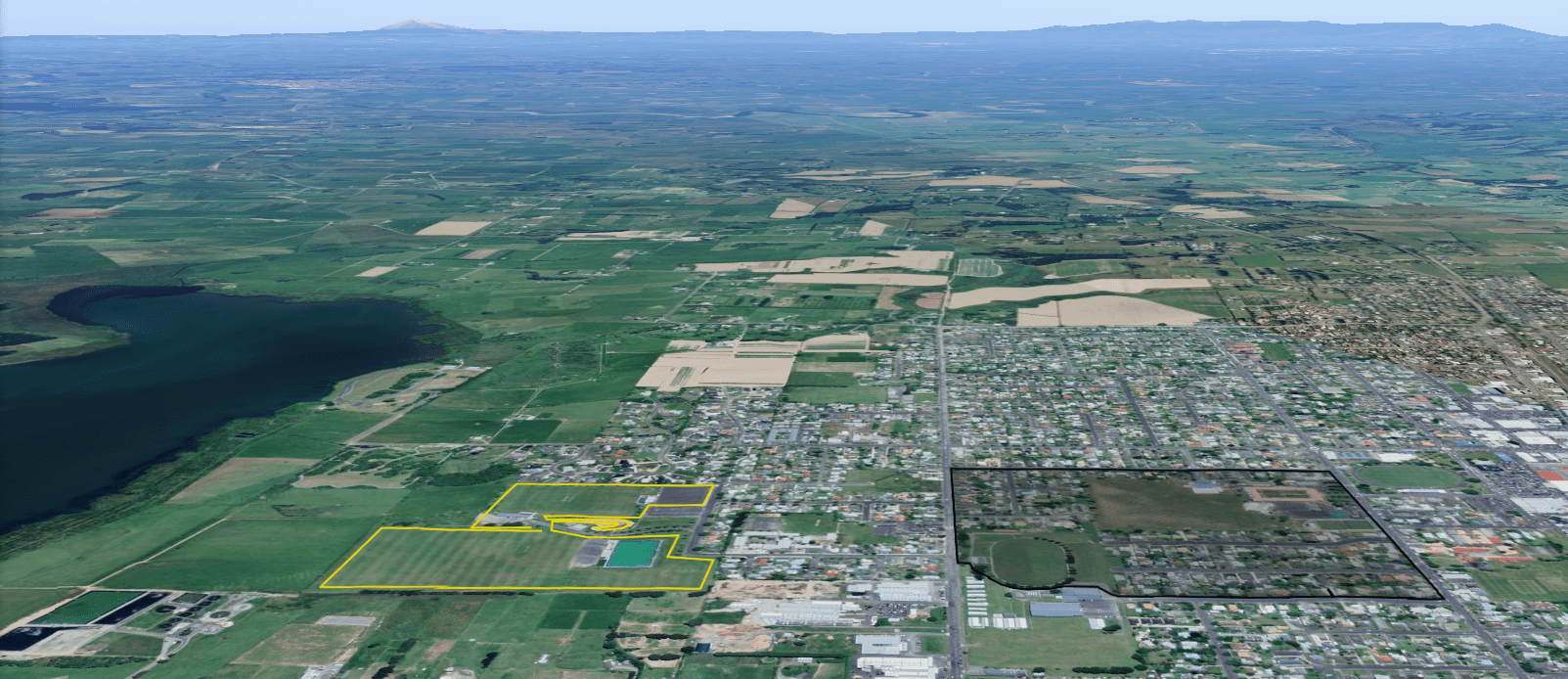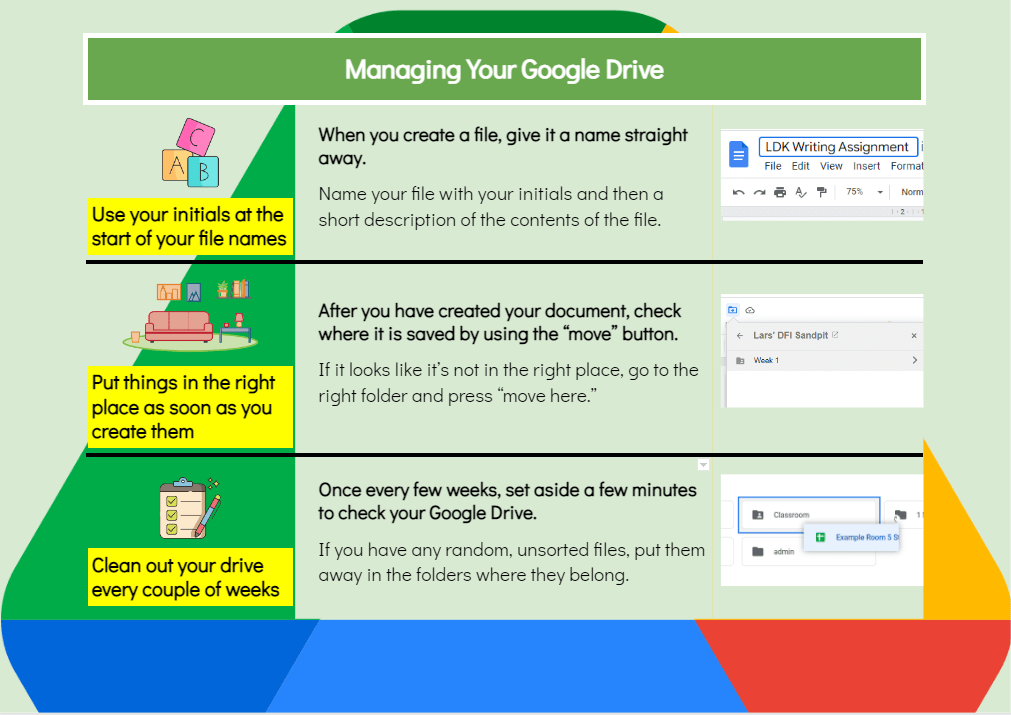Yay for becoming a Google Certified Educator! It was interesting hearing about the other opportunities Manaiakalani offers this morning, and definitely think this is something I should keep in mind for the future.
Reflecting on my time in the DFI overall, however, I realise I need to take some time to set up all these interesting experiences for my students – putting together Google Sites, working through Hapara and Google Drive with my students, embedding the Kawa of Care, and generally finding ways to leverage this technology to reduce reliance on an ultimately worksheet-based model of education (notwithstanding the ongoing UDL need for multiple means of representation). This has been an inspiring journey, with a lot of helpful examples from other educators as to how this technology can be embedded meaningfully, and the challenge will be to roll this out to this cohort who are often far from the digital natives we sometimes imagine them to be – growing up as they did in school environments with perhaps only a few ipads to a classroom. The whole pedagogy of learn-create-share has started to make a lot more sense as an overall structure and is definitely something I’m going to use for my planning going forward.
Just 3 years ago, my classroom had fewer devices than my own intermediate classroom did 20 years ago – a ratio of about 1:6, all of them aging Thinkpads that were promptly “borrowed” by other classrooms and often not returned. Now my class has 1:1 devices, but as was highlighted early in this experience, unless my pedagogy changes this whole effort is wasted. While I may be personally digitally savvy, this experience has underscored to me my responsibility to keep my students learning about digital technology, using digital technology and all of the tools that are available to us. In practice, this means I have a lot to do: that is, creating digital content that my students can use to learn, and developing lessons that leverage this technology and allow students to interact with the content. The DFI has given me plenty of oppertunities to test some of this in theory, and now is the time to put it into practice. It has given me ideas for tools I might use, and things that I might not use also.
Being able to share my own ideas with other educators has been valuable, and has helped me understand some of the frustrations with technology both my fellow educators and my students are likely facing. I think having the opportunity for release once a week to swap ideas with educators across the country, learn together, and reflect in general, is probably a really understated advantage of the DFI. In fact, I’m convinced that this should happen for all educators nationwide.
On the whole I enjoyed taking part in this experience and I hope to run into some of my DFI colleagues again in the future. 🙂